

- #SAMSUNG FRP RESET FILE WITH ODIN S6 EDGE TMOBILE TUTORIAL HOW TO#
- #SAMSUNG FRP RESET FILE WITH ODIN S6 EDGE TMOBILE TUTORIAL INSTALL#
- #SAMSUNG FRP RESET FILE WITH ODIN S6 EDGE TMOBILE TUTORIAL PASSWORD#
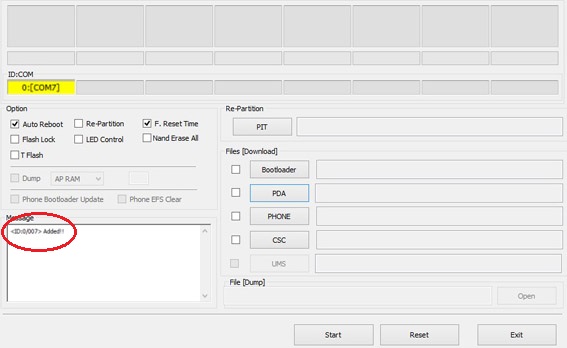
This cookie is set by GDPR Cookie Consent plugin. The cookie is used to store the user consent for the cookies in the category "Other. The cookies is used to store the user consent for the cookies in the category "Necessary". The cookie is set by GDPR cookie consent to record the user consent for the cookies in the category "Functional". The cookie is used to store the user consent for the cookies in the category "Analytics". These cookies ensure basic functionalities and security features of the website, anonymously. Necessary cookies are absolutely essential for the website to function properly.
#SAMSUNG FRP RESET FILE WITH ODIN S6 EDGE TMOBILE TUTORIAL PASSWORD#
Your WiFi does not retain the password because that line is true, change to false reboot and that’s it prop, you should have this ro.securestorage.support=false If you are facing waifi issue after rooting your device then here is the fix:
#SAMSUNG FRP RESET FILE WITH ODIN S6 EDGE TMOBILE TUTORIAL INSTALL#
#SAMSUNG FRP RESET FILE WITH ODIN S6 EDGE TMOBILE TUTORIAL HOW TO#
T-Mobile S6 Edge Plus G928T and one other G928W8 variant:ĭownload auto-root kernel for G928 T / W8 (.tar) How to Safely Root S6 Edge Plus (Step By Step Guide)

will not be held responsible for any kind of damage occurred to your Galaxy S6 Edge +while following this tutorial.Do it at your own risk. Best Custom ROMs For Galaxy S6 & Galaxy S6 Edge If you have Galaxy S6 or S6 Edge then check out Best Custom ROMs for S6 and S6 Edge link is given below: *Make sure there is at least 80% battery left on your smartphone before begin rooting your device. → How to Download & Install Orgia Custom ROM on Galaxy S6 Edge Plus Check Out the Latest Orgia Custom ROM For Galaxy S6 Edge Plus Linked Below↓


 0 kommentar(er)
0 kommentar(er)
